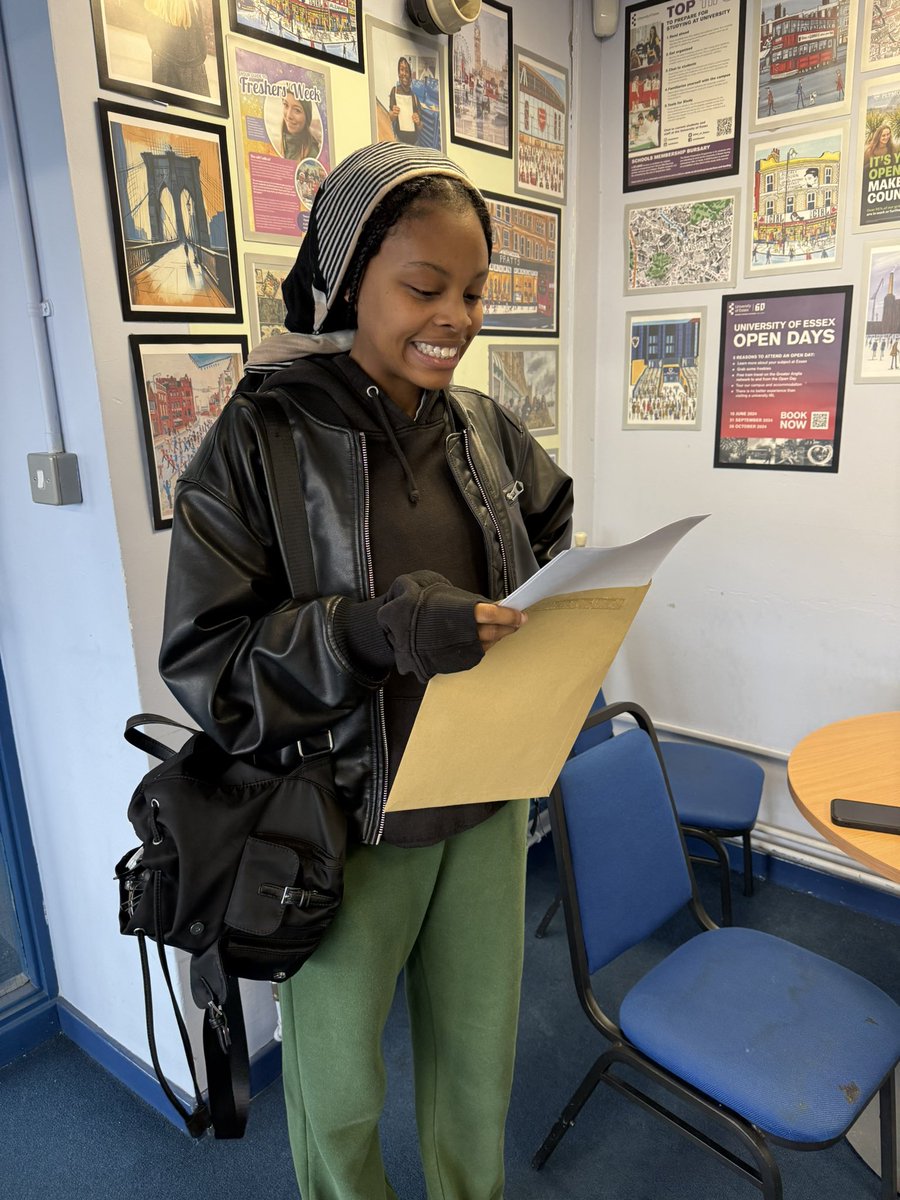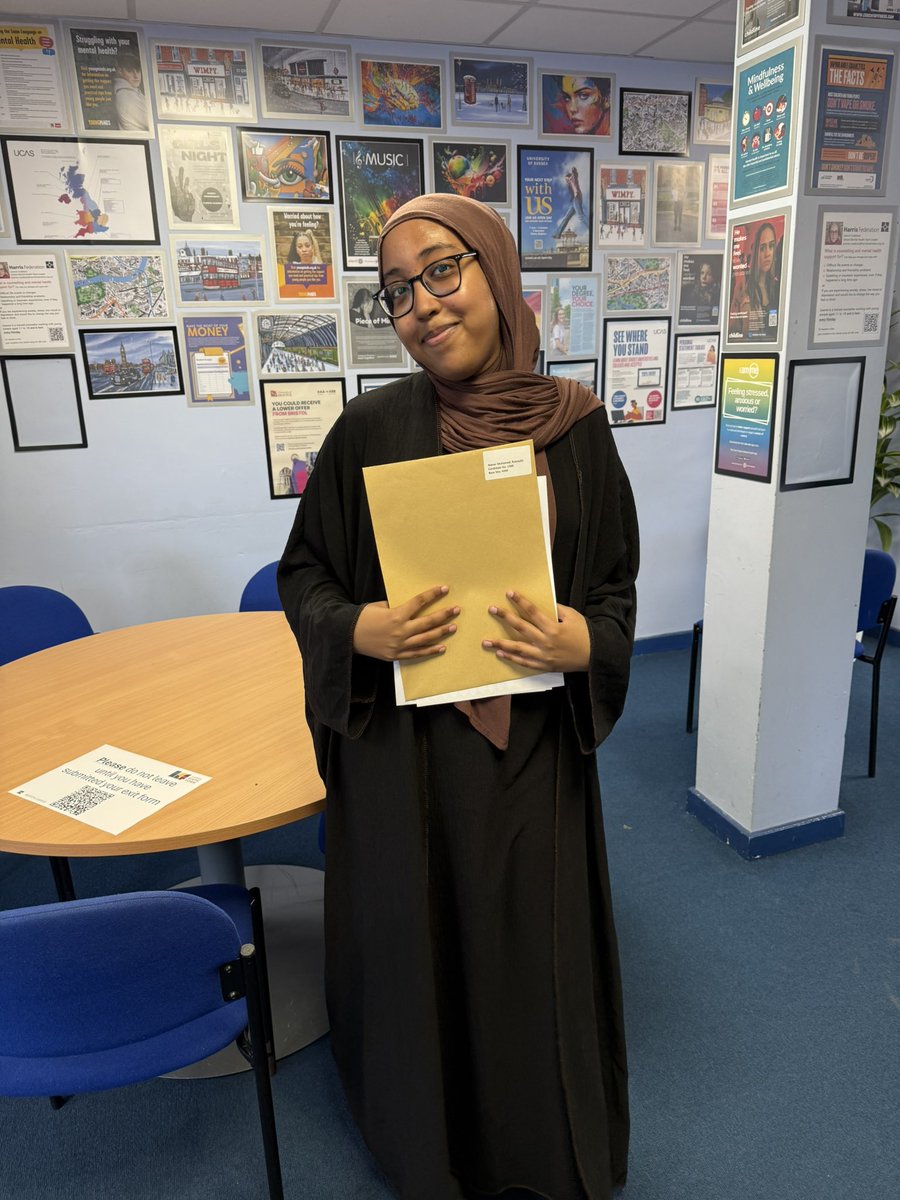Online Safety
The Designated Safeguarding Lead, Mrs Simpson, is the online Safety Lead.
Other members of the online safety team, are:
-
Aisha Samad- DDSL/Principal
-
Allan Henry- Vice Principal
-
Gareth Holden- Assistant Principal
-
Jamie Semple- Assistant Principal
-
Tharmila Umanithan- Assistant Principal
The Academy has an e-Safety policy which explains how we try to keep students safe at the Academy and how we respond to online safety incidents.
Online safety is taught through the Department for Education’s (DfE) statutory guidance Relationships Education, Relationships and Sex Education (RSE) and Health Education (RSHE)- found HERE.The Academy acknowledges that in July (2025) the DfE released the new statutory guidance that will come into force in September 2026 found HERE. Significant consideration to this new statutory guidance was given when planning the online safety curriculum as we are keen to ensure our students benefit from the latest advice and are kept up to date on National safeguarding agendas.
Monitoring Online Activity
We monitor students' use of the internet by using filters and monitoring systems (Securus). Securus is monitoring software that can monitor a wide range of devices. It monitors against an inbuilt library of keywords and phrases organised into categories with each one given a default severity rating.
The library is developed in partnership with a number of charities and specialist organisations within law enforcement and child protection. The programme monitors both online and offline material and recognises inappropriate or harmful content, words, and phrases.
A screen shot (known as a ‘capture’) plus other details are taken of every incident triggered, showing what was displayed at the time, who was involved and when the incident took place. This information is shared with the DSL, Mrs Simpson, the Principal, Ms Samad, and the Vice Principal, Mr Henry, allowing Academy staff to implement further actions or interventions as required.
Online Safety Advice for Students
- Childline for free and confidential advice
- UK Safer Internet Centre to report and remove harmful online content
- CEOP for advice on making a report about online abuse
- NSPCC guidance and reporting for children and adults
- National Online Safety advice for children and adults
Online Safety Advice for Parents and Carers
Although the Academy teaches students online safety as part of the curriculum, it is vital that parents/carers are aware of the risks too, and what they can do to develop a culture of online safety in the home.
For any concerns about a child's online safety, there is always someone at the Academy who is available to support. Simply call the Academy and ask for the DSL, Mrs Simpson, or speak to any member of staff.
In addition to this, the following sites can offer support and advice:
- Childnet offers a toolkit to support parents and carers of children of any age to start discussions about their online life, to set boundaries around online behaviour and technology use, and to find out where to get more help and support
- Commonsensemedia provide independent reviews, age ratings, & other information about all types of media for children and their parents
- Government advice about protecting children from specific online harms such as child sexual abuse, sexting, and cyberbullying
- Internet Matters provide age-specific online safety checklists, guides on how to set parental controls on a range of devices, and a host of practical tips to help children get the most out of their digital world
- Let’s Talk About It provides advice for parents and carers to keep children safe from online radicalisation
- London Grid for Learning provides support for parents and carers to keep their children safe online, including tips to keep primary aged children safe online
- Lucy Faithfull Foundation StopItNow resource can be used by parents and carers who are concerned about someone’s behaviour, including children who may be displaying concerning sexual behaviour (not just about online)
- National Crime Agency/CEOP Thinkuknow provides support for parents and carers to keep their children safe online
- Parentzone provides help for parents and carers on how to keep their children safe online
- UK Safer Internet Centre provide tips, advice, guides and other resources to help keep children safe online
Childline ‘Report, Remove’
Childline has released support for children of all ages to help remove nude images shared online. To get the images removed, visit the website. The child will need to:
- Select their age
- Create a Childline account to receive updates on the report
- Report the image or video to the Internet Watch Foundation (IWF)
The only information you will give to the IWF are the images, videos, or URLs you report. There is space to add information such as where the image or video is on a webpage. Childline will never see the pictures and videos or URLs you share with the IWF. The only information the IWF shares with Childline apart from your case number is if they will take down your images or videos, and why.